AND WHO CAN BLAME THEM?
Simple things: you turn them on, Windows starts (or Mac OS if you're stupid), your programs appear and you clicky and tappy away - thus producing lots of work, getting in touch with lots of people, buying things, finding out about stuff, or writing amusing and entertaining blogs that aren't appreciated nearly as much as they should be!
But there's always something that's not quite right, isn't there? You can't access Blogger because of ratings checks at work, the optical remote-controlled mouse sometimes loses it and sends the cursor flying about screen, the Microsoft Office Shortcut bar hasn't been installed so you have to use the programs menu instead. Lots of little things that niggle away.
Having recently installed Norton Internet Security on top of Zone Alarms (and I'm surprised I have any internet access after that), I'm suffering from being constantly plagued by:
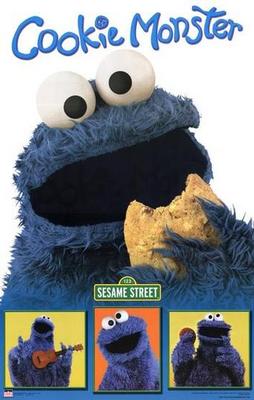
Yes, fucking cookies, whatever they are, are doing my bastard head in. For some reason, Norton doesn't like the Blogger cookies, so I'm forever having to sign in all the time.
And because of the cookie thing, whatever that is, it won't show the quick edit button on posts. It really is driving this cakesniffer to distraction!
What would a normal person do in these circumstances? What are the options?
- Read the help menus
- Ask for some advice
- If all else fails, just live with it or shut down one of the security packages or the offending features, etc...
My automatic reactions are to:
- Bash the keyboard really hard and shout a lot
- Chew fingers till they bleed
- Delete all cookies and cached internet files
- Delete Norton
- Delete Zone Alarms
- Reinstall Norton
- Reinstall Zone Alarms
- Arse about with the settings, rendering the machine unusable
- Reformat hard disk
- Buy new computer
I'm currently at the "shut down privacy settings in Norton" stage. We'll see how I get on.
Fucking waste of time shite. It'd be better served interacting with real people or reading.
1 comment:
thanks for the tips on norton internet security ... I have the same problem and will try a fix now
Post a Comment